The eLearnCommerce Pro Installation Guide
In this brief guide, I’ll show you how to install eLearnCommerce on your WordPress.
You can use this same process to install any Addon or Extension Module you purchased from us.
Install eLearnCommerce on WordPress.
Go to your WordPress Dashboard and Click Plugins >> Add New
Click Upload Plugin
Upload the eLearnCommerce zip file by clicking Choose File then locate the elearncommerce.zip file on your computer and then Click Install Now.
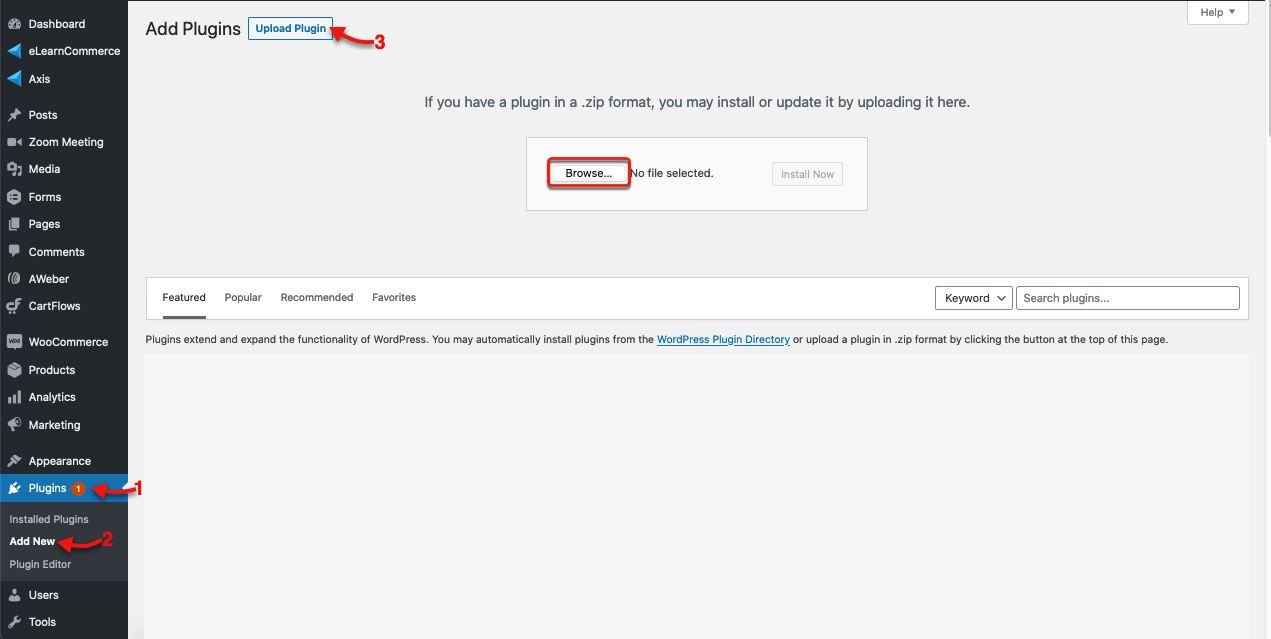
Once you successfully installed eLearnCommerce click Activate Plugin
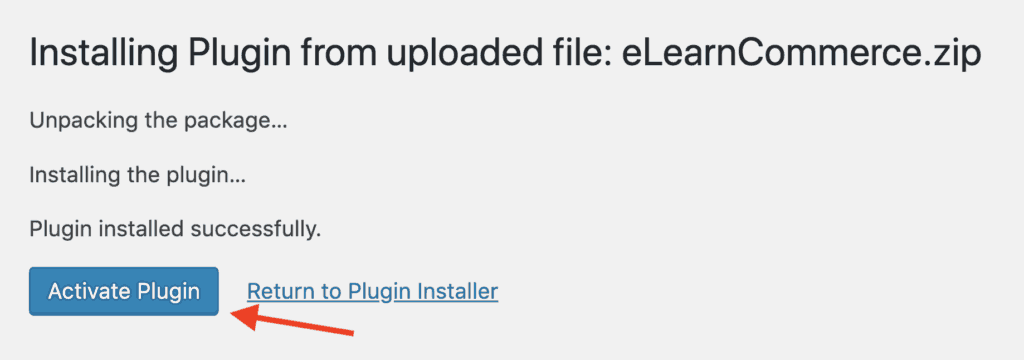
You will now see the eLearnCommerce Pro Logo on your WordPress dashboard.
Proceed now to Activate eLearnCommerce Pro by inserting your license key.
Course Navigation
-
Install / Activate eLearnCommerce Pro Plugins
-
Showcase Course Types
-
Showcase Index Page
-
Showcase Sales Engine
-
Showcase Personalized Learning Module
-
Showcase Private Messaging
-
Showcase Team Training