Activate License
1.: Go to your WordPress Dashboard and Click eLearnCommerce Pro >> Platform Health
2.: Paste your eLearnCommerce License key here then Click Verify License
3.: Click Update License
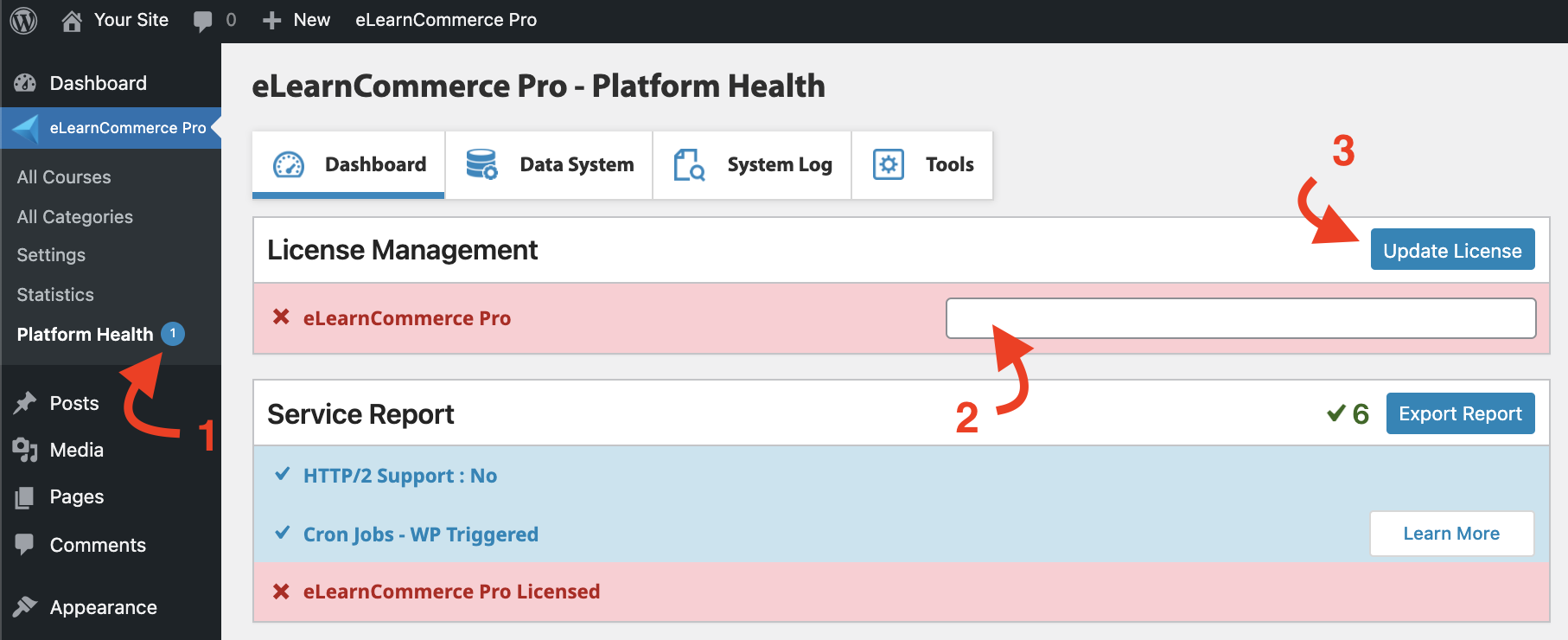
You’re good to go!
Course Navigation
-
Install / Activate eLearnCommerce Pro Plugins
-
Showcase Course Types
-
Showcase Index Page
-
Showcase Sales Engine
-
Showcase Personalized Learning Module
-
Showcase Private Messaging
-
Showcase Team Training